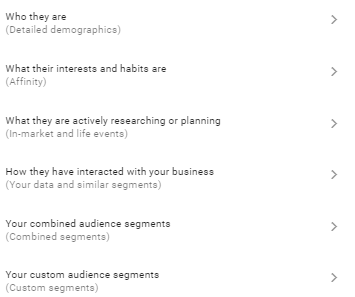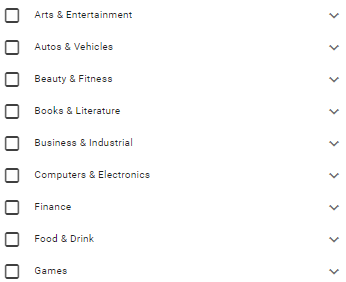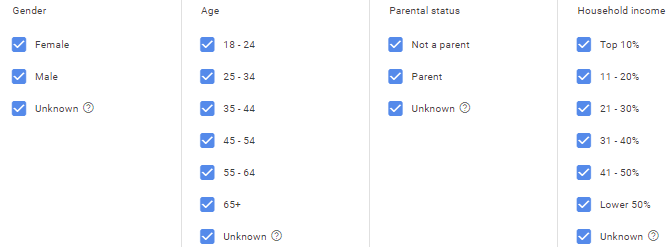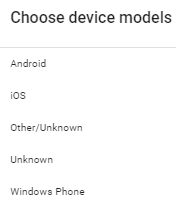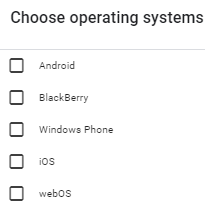As the biggest advertising platform in the world, Google offers a wealth of products and inventory for advertisers to reach their target audience on. These include running ads via search, display, shopping, video (YouTube), and much more.
One of the most popular properties is Google’s Display Network (otherwise known as GDN), which is a vast collection of websites, mobile applications, and other partners providing online ad space.
Google Display Targeting Options
Google Display is widely used for a variety of reasons, but most importantly are its targeting capabilities. Google Display Network targeting includes the following:
- Audience segments (in-market, affinity, remarketing, etc.)
- Content (topics, placements, display/video keywords)
- Demographics (age, gender, household income, parental status)
- Locations (Countries, states, ZIP codes, etc.)
- Ad schedules (Days, hours)
- Devices (mobile, desktop, tablet)
- Operating systems (iOS, Windows, etc.)
- Device models (Android, iPhone, etc.)
- Networks (AT&T, Verizon, etc.)
- Optimized Targeting
For an in-depth look at each one of these GDN targeting options, we’ve defined them and divided them into four categories: behavioral targeting, contextual targeting, demographic targeting, and other targeting.
Behavioral Targeting
Arguably the core of all targeting in the modern digital age is behavioral targeting, otherwise known as audience targeting. This method focuses on people with similar interests, buying patterns, behaviors, and intentions. There are at least ten Google Display audience targeting options, including but not limited to:
- In-market audiences: Pool of users who are actively researching and considering the purchase of a specific product or service. Created and categorized by Google, in-market audiences are a lower-funnel targeting strategy to find those close to conversion. Google determines someone as “in-market” based upon websites visited, frequency of visits, search behavior, and much more.
- Affinity audiences: Target people based on their passions, interests, and browsing habits. Like in-market, affinity audiences are created by Google and finite in number. However, they’re different because they’re designed for upper funnel objectives, such as raising awareness and driving consideration.
- Website visitors: These are groups of people who’ve previously interacted with your website, also known as remarketing lists. Retargeting is one of the most important strategies in any marketing campaign, and thus Google provides robust options for segmenting & acting upon your 1st party website data.
- Customer lists: You can engage with (or exclude) your actual customers on Google. This is done by importing your CRM data into Google Ads, which then is used to match to active Google accounts. This type of targeting is useful for a variety of reasons, including cross and upselling, re-engaging with previous customers, & modeling similar audiences based on.
- Similar audiences: Also known as lookalike audiences, similar audiences are modeled off your existing 1st party data segments by leveraging Google’s advanced machine learning technology. This audience type is powerful because it allows you to safely expand your reach to those who look just like your top performers.
- Custom segments: Target a custom group of people based upon keywords they’ve searched, types of apps they use, and types of websites they browse. Google then uses these inputs to find those who’ve searched those things, expressed interest in them, or shown purchase intentions for them. The main benefit of custom segments is the fact that they’re custom, providing as much scale or granularity as needed and not limited by Google’s predefined audience groupings.
- Life events: Engage with those planning, currently experiencing, or just experienced a major life event. These include important milestones such as marriage, business creation, moving, and many others.
- Detailed demographics: Target cohorts of users based upon granular demographic data, including parental status by age, marital status, education level (current and highest), and homeownership status.
- Custom combination segments: Target users based on a custom combination of 1st party data segments using AND, OR or NOT functionality.
- Combined audience segments: Create and engage with users based upon a custom combination of both 1st party and Google-hosted data segments using AND, OR or NOT functionality.
Contextual Targeting
Contextual targeting was relevant before the inception of the digital cookie, still is during the modern digital age, and will continue to be once 3rd party cookies are phased out of advertising.
Instead of targeting a specific group of people (wherever they may be on the internet), GDN contextual targeting allows you to place ads next to relevant websites and mobile applications where your target audience is likely to visit. The three types available in Google Display campaigns include placement, topic, and keyword targeting, explained below.
- Placements: Run display ads on individually selected websites and mobile applications. While this strategy is time consuming and difficult to scale, it’s extremely targeted and tends to yield a good ROI, as all placements are handpicked and monitored by the advertiser.
- Topics: Target entire categories of similar content that are automatically grouped by Google. While some granularity and control is lost, this tactic is much easier to scale since similar websites and apps are already identified.
- Keywords: Use keywords to tell Google which content you want your ads to be shown on. GDN keyword targeting is less granular than placement targeting since Google still decides what content matches to your keywords, but more granular than topic targeting since it’s crafted by the advertiser.
Demographic Targeting
Another fantastic Google Display targeting option is the inclusion or exclusion of select demographics. On one hand, demographics can be solely targeted as a part of a mass-reach or general branding strategy. On the other hand, they can be used to further refine contextual or behavioral targeting already selected. Shown below are the four different types of demographic targeting available to advertisers in Google Ads.
- Age: Target those based on a predefined age range. They include: 18-24, 25-34, 35-44, 45-54, 55-64, 65+, and unknown.
- Gender: Serve ads to the female, male, or both genders, as well as to anyone Google can’t identify, categorized as unknown.
- Parental status: Google gives you the option to target or exclude parents, non-parents, and those who Google can’t identify the status of (unknown).
- Household income: Engage with people depending on their annual household income. Google defines these categories not in dollar amounts, but percentages: top 10%, 11-20%, 21-30%, 31-40%, 41-50%, lower 50%, and unknown.
Other Targeting
When the behavioral, contextual, and demographic targets are chosen, other Google Display campaign targeting options are still required for launch. All are set at the campaign level except for optimized targeting and devices, which can also be set at the ad group level. For locations, ad schedules and devices, you can manually bid up or down, exclude, or let smart bidding decide how to leverage them. On the flip side, operating systems, device models and networks are only able to be excluded entirely or leveraged by smart bidding.
- Optimized targeting: Allow Google to look outside your manually selected targeting to find incremental conversions. To do this, Google analyzes your chosen audience segments, landing page, creative and more to find individuals with a high likelihood to convert outside of your current scope. When paired with smart bidding, this feature is powerful & leverages the best Google’s machine learning has to offer, similar to broad match technology in search campaigns.
- Locations: Serve ads to those within your geographical reach as a business. For local service providers, this means targeting only the states, DMAs, cities, and ZIP codes you can physically provide service to. For e-commerce businesses with physical products, only advertise in areas you can ship your goods to.
- Ad schedules: Determine what days of the week and hours of the day you want your ads to show. Some companies can take on leads and sales 24/7, while others have restricted business hours.
- Devices: Target individuals based on the device(s) they’re using, which include mobile devices, desktop computers, tablets, and TV screens. Depending on the company, industry, and browsing behavior for that niche, certain devices might perform better than others.
- Operating systems: Reach individuals using certain operating systems for their devices, including but not limited to iOS, Windows, Android, and webOS.
- Device models: If device targeting wasn’t granular enough, you can also select what precise device models your creative is displayed on. Some examples would include the iPhone 11, Google Nexus 4, and Lenovo A1000.
- Networks: Choose which internet service providers your ads will run through. This is important when thinking about connectivity and load speeds of websites and ads. A few notable networks available for targeting are AT&T, T-Mobile, and Verizon.
Conclusion
Google Display network allows you to maximize reach on desired audiences with cost-effective targeting capabilities. Regardless of the business goals, GDN provides the parameters to find your ideal customers, all within the Google Ads ecosystem.