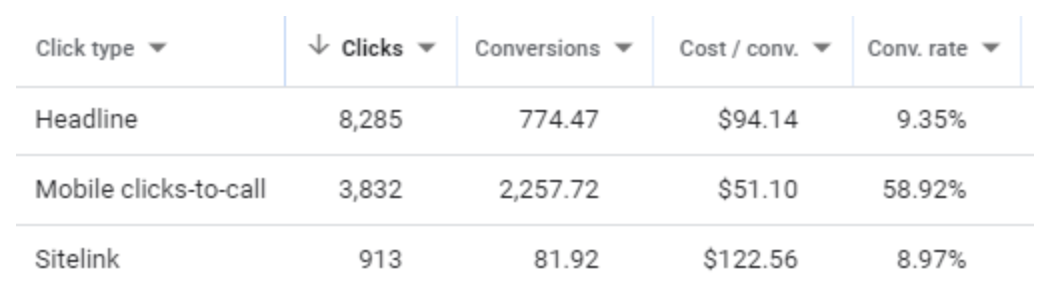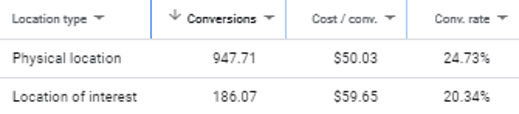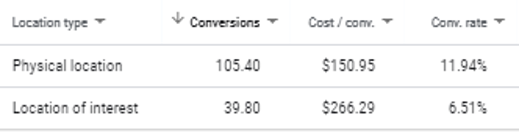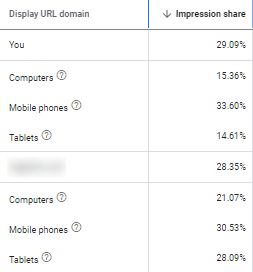As paid search managers, we are constantly looking to improve our advertising campaigns. Unfortunately, some very important data gets buried within the Google Ads interface, making it easy to miss. In order to access this information and take your advertising to the next level, you must be aware of campaign segmentation tactics.
What Does Campaign Segmentation Mean?
Campaign segmentation is the process of breaking down campaigns into subgroups of data based upon shared characteristics. You can do this by either using the “Segment” button in the Google Ads interface or creating a custom report in the “Reports” section.
You can segment data at any level (account, campaign, ad group, keyword, etc.) and in most reports (auction insights, audiences, search terms, etc.).
Why Is Segmentation Important?
Campaign segmentation allows you to simultaneously diagnose problems in your account and identify winners. By breaking down your data into sub-categories, you can increase investment in the top performers and troubleshoot or decrease investment in the poor performers. Below are a few examples of how segmentation can help you optimize your campaigns at a more granular level.
Segment by Click Type
When someone sees your search ad, they have multiple items they can click on, including but not limited to:
- Headline
- Sitelink extension
- Phone call extension
- Location extension (“driving directions” and “get location details”)
- Price extension
Each “click type” takes the user to a different place, and it’s rare for them all to perform similarly. This is especially true of lead generation advertisers who track phone calls, lead forms, and other soft conversions that happen both on the ad itself and on the website.
When you segment by click type, you can identify the clicks most valuable to your business, as well as those dragging down your performance.
In the screenshot below, “mobile clicks-to-call” are responsible for the majority of conversions, the lowest cost per conversion, and the highest conversion rate. However, it has less than half as many clicks as the headline does, indicating there’s significant room to grow. In this case, you would manually increase bids for phone call extension impressions, or flip the campaign to automated bidding and let it pay a higher CPC for these clicks.
On the flip side, this table shows how ineffective sitelinks are compared to other click types. Possible optimizations that result from looking at this data include adding new sitelinks, editing the existing ones, or removing them altogether.
Segment by Location Type
With Google Ads geographic targeting, you can specify whether you want to show your ads to people physically present (or regularly present) in your targeted areas, those interested in your targeted locations (but not physically present), or both. You can also exclude searchers based on this same criterion, and by default target both options when you create a new campaign.
Unfortunately, Google doesn’t give us a way to compare performance between these targeting options within a campaign. Only in the “Reports” section can you segment this data and analyze it, which can lead to eye-opening and actionable insights.
The images below tell two different stories between two similar accounts. Advertiser 1 sees similar performance between those physically located in their targeted locations and those interested in their targeted locations. On the other hand, Advertiser 2 sees a large drop-off in performance for the “location of interest” location type. In many circumstances, the second advertiser might consider excluding “location of interest” searchers if the cost per conversion or conversion rate is an area of concern.
Advertiser 1
Advertiser 2
Segment by Device
If you’re worth your salt as a paid search marketer, you know how to check campaign and ad group device performance. However, this is as far as many go, when there are multiple other areas to analyze device performance.
One example is to segment the auction insights report by device. Here, you can see both yours and your competitors’ impression shares by device. By knowing what devices your competitors invest the most in, you can optimize your bids accordingly or research more into the “why” behind a competitor’s strategy.
Another few examples would be to segment ad types and keywords by device. Is a certain keyword responsible for most of the mobile spend but little conversions? Are responsive search ads better on desktop than tablet? So many questions can be answered by this type of segmentation, giving marketers an endless list of opportunities for optimization.
Segment by Ad Destination
Similar to click type, segmenting by ad destination compares performance based on where the user ends up. If you record both website conversions and conversions occurring on the ad itself (phone calls, lead forms, etc.), this is a fantastic way to parse the data.
If you were to look at campaign performance (as a whole) for the screenshot above, you would see the conversion rate is 15.66%. However, segmenting by ad destination tells a more holistic story, which is that conversions completed on the ad significantly outperform those done on the website. This introduces a whole new set of questions, including but not limited to:
- What are the barriers to conversion for each ad destination type/is it fair to compare performance between the two methods?
- Are conversions done on the ad too easy to complete/is lead quality for these conversions too low?
- Are we tracking conversions correctly on the website?
- Does the website need optimizations to improve conversion rate?
- Are we sending people to the wrong landing page?
Answering these questions can lead to a significant increase in conversion volume, rate, and more. However, this most likely wouldn’t have been noticed had the data not been segmented in this fashion.
Conclusion
Paid search campaign segmentation is key for uncovering opportunities, both to grow conversion volume and increase efficiency. Since Google does a good job on hiding this data, the burden is on the marketer to take the extra step. Fortunately, that extra work can have some huge payoffs, with learnings proactively applied to other accounts to experience similar results.