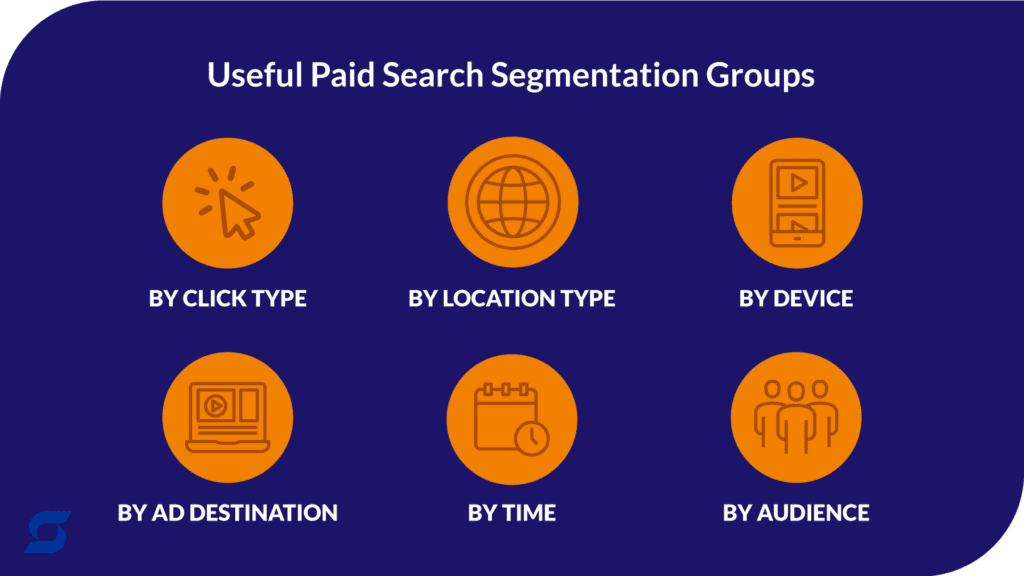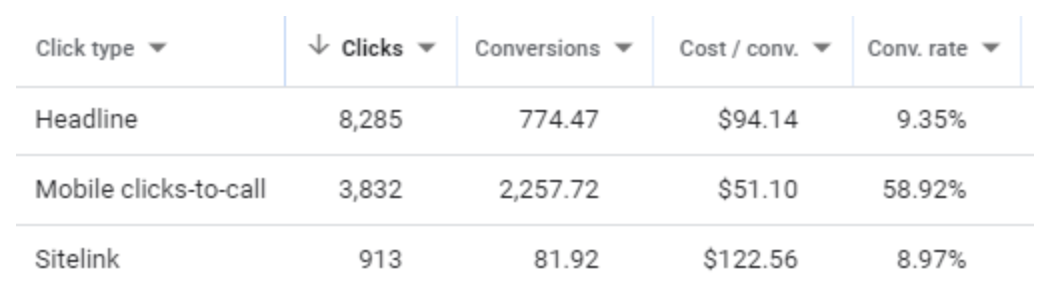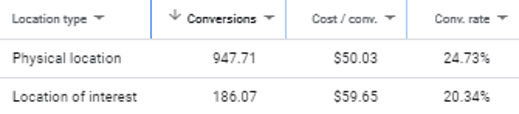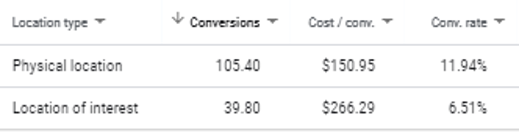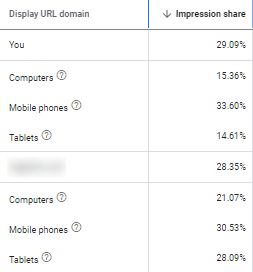Paid search managers are constantly looking to improve their advertising campaigns. Unfortunately, important data gets buried within the Google Ads interface, making it easy to miss. Awareness of paid search campaign segmentation tactics will help you access this valuable information and elevate your advertising strategy.
What Does Campaign Segmentation Mean?
Campaign segmentation is the process of breaking down campaigns into subgroups of data based upon shared characteristics. You can do this by either using the “Segment” button in the Google Ads interface or creating a custom report in the “Reports” section. Segmentation helps optimize your Google ad campaigns and ensures you are reaching potential customers effectively.
You can segment data at any level (account, campaign, ad group, keyword, etc.) and in most reports (auction insights, audiences, search terms, etc.). It helps you analyze aspects like click-through rates, cost per click (CPC), and conversion rates, providing deeper insights into your marketing campaigns.
Why Is Segmentation Important?
Campaign segmentation allows you to simultaneously diagnose problems in your account, while also identifying top performers. By breaking down your data into digestible sub-categories, you can increase investment in the top performers. And, you can troubleshoot or decrease investment in the poor performers.
Below are a few examples of how segmentation helps optimize your paid search campaigns at a more granular level.
Segment by Click Type
When someone sees your search ad, there are multiple parts they can click on, including (but not limited to):
- Headline
- Sitelink extension
- Phone call extension
- Location extension (“driving directions” and “get location details”)
- Price extension
Each “click type” directs the user to a different place, and it’s rare for them all to perform similarly. This is especially true for lead generation advertisers who track phone calls, lead forms, and other soft conversions that happen both on the ad itself and on the website.
When you segment by click type, you can identify the clicks most valuable to your business, as well as those dragging down your performance. This insight helps you refine your ad copy and overall market strategy.
For instance, “mobile clicks-to-call” might be responsible for the majority of conversions, the lowest cost per conversion, and the highest conversion rate. However, it might have fewer clicks compared to the headline, indicating significant room to grow. In this case, you could manually increase bids for phone call extension impressions or switch to automated bidding to pay a higher CPC for these clicks.
On the other hand, this table shows how ineffective sitelinks are compared to other click types. If sitelinks are underperforming, possible optimizations might include adding new sitelinks, editing existing ones, or removing them altogether.
By analyzing click types, you can also improve your ad copy. Make it more relevant to user searches, and thus enhance brand awareness.
Segment by Location Type
With Google Ads geographic targeting, you can specify whether you want to show your ads to people physically present (or regularly present) in your targeted areas, those interested in your targeted locations (but not physically present), or both. You can also exclude searchers based on this same criterion, and by default target both options when you create a new campaign.
Google doesn’t allow a direct comparison between these targeting options within a campaign. But, you can segment this data in the “Reports” section for actionable insights. Understanding the performance of different location types can help tailor your paid search ads to better meet the needs of your audience.
For example, Advertiser 1 might see similar performance between those physically located in their targeted locations and those interested in their targeted locations. On the other hand, Advertiser 2 might see a large drop-off in performance for the “location of interest” type. In such cases, excluding “location of interest” searchers could improve conversion rates and lower cost per click.
Advertiser 1
Advertiser 2
Segment by Device
You likely know how to check campaign and ad group device performance. However, many stop there, missing opportunities to analyze device performance further.
For example, segmenting the auction insights report by device lets you see both your and your competitors’ impression shares by device. Understanding which devices your competitors invest in can help you optimize your bids or investigate the rationale behind their strategy.
You can also segment ad types and keywords by device. This helps answer questions like: Is a particular keyword responsible for most mobile spend but few conversions? Are responsive search ads performing better on desktop than on tablet? These insights provide opportunities for optimization in your PPC campaigns.
Moreover, understanding device performance can help you tailor your landing pages and website experience. If mobile users are converting less, it might indicate the need for a mobile-optimized site or faster loading times. On the other hand, if desktop users show higher conversion rates, you might want to allocate more budget towards desktop search ads.
Segment by Ad Destination
Similar to click type, segmenting by ad destination compares performance based on where the user ends up. If you track both website conversions and conversions on the ad itself (phone calls, lead forms, etc.), this is a fantastic way to analyze the data.
For instance, you might discover that conversions completed on the ad significantly outperform those done on the website. This raises questions such as:
- What are the barriers to conversion for each ad destination type?
- Is lead quality too low for ad conversions?
- Are we tracking conversions correctly on the website?
- Does the website need optimization to improve the conversion rate?
- Are we directing users to the most effective landing pages?
Addressing these questions can lead to a significant increase in conversion volume and rate, enhancing your overall marketing campaigns.
Segment by Time
Another powerful way to segment your data is by time. This can include time of day, day of the week, or even specific months or seasons. Looking at how your ads perform at different times can help you optimize your bidding strategy and ad scheduling.
For example, you might find that conversion rates are higher during weekdays compared to weekends. Or maybe certain hours of the day yield better results than others. This can inform your decision to increase bids during peak times and decrease them during off-peak times. You’ll improve overall campaign efficiency.
Seasonal trends are also important to consider. For instance, a retailer might see increased performance during holiday seasons. On the other hand, a B2B company might notice different patterns during fiscal quarters. By segmenting based on time, you can align your campaigns with your audience’s behavior and maximize the impact.
Segment by Audience
Audience segmentation allows you to tailor your ads to different segments of your target market. Google Ads offers various audience targeting options, such as:
- In-market audiences: those who are actively researching or comparing products similar to yours, often close to making a purchase decision
- Affinity audiences: those with a strong interest in specific topics or lifestyles, providing opportunities to build awareness and interest over time
- Custom intent audiences: those defined based on specific keywords and URLs they have interacted with, allowing you to target users who have shown interest in your offerings
By targeting specific audience types, you can deliver more personalized and relevant ads.
Segment by Demographics
Demographic segmentation involves breaking down your audience by age, gender, parental status, and household income. By understanding how different demographic groups interact with your ads, you can tailor your messaging and bidding strategy accordingly.
For example, you might find that younger users respond better to certain ad formats. Or that higher-income households are more likely to convert. This insight allows you to allocate your budget more effectively and create ad copy that resonates with specific groups.
Conclusion
Paid search campaign segmentation is key to uncovering opportunities to grow conversion volume and increase efficiency. Since Google often hides this data, the burden is on the marketer to take the extra step.
This extra effort can lead to huge payoffs, with learnings that can be proactively applied to other accounts and campaigns. By utilizing segmentation strategies such as click type, location type, device, ad destination, time, audience, and demographics, you get a better understanding of your campaign performance.
These insights allow you to make data-driven decisions. You’ll enhance your paid search marketing efforts, drive higher conversion rates, and maximize your return on investment.
Get in touch to learn more about how Scale Marketing uses insights to drive growth and business results for companies like yours.